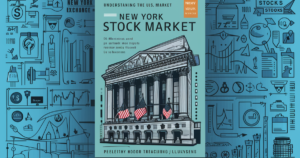TikTok is a social media platform where users create and share short videos set to music or sound clips, often showcasing creative talents and humor.It has become known for its viral trends and challenges, appealing to a diverse global audience of all ages.
TikTok, a cultural phenomenon sweeping the globe, transforms everyday moments into captivating stories through short, engaging videos. From spontaneous dance challenges to heartfelt storytelling, TikTok captivates audiences with its diverse and inclusive community. Discover the latest trends, connect with influencers, and unleash your creativity all in the palm of your hand. With its algorithmic magic, TikTok ensures every scroll reveals something new and exciting, making it the ultimate destination for entertainment and inspiration.
TikTok has revolutionized social media with its emphasis on short-form video content, allowing users to showcase their creativity in 15 to 60-second clips. It’s known for its user-friendly interface, diverse range of filters and effects, and a global community that transcends borders and languages. From viral challenges to educational content and comedic sketches, TikTok offers an expansive platform for expression and entertainment. Its algorithm learns user preferences, ensuring a personalized feed that keeps users engaged and entertained.
Why Watch TikTok Live on TV?
Before diving into the how-to, let’s discuss why you might want to watch TikTok Live on your TV.
Larger Screen
A TV offers a bigger screen than your smartphone, providing a more immersive viewing experience. This is particularly beneficial for live streams, where you can see more details and enjoy the content from a distance.
Better Sound Quality
Most TVs have better speakers than mobile devices. This means you can enjoy clearer and louder audio, enhancing your overall experience.
Comfort
Watching on a TV allows you to sit back and relax, rather than holding a phone or tablet for extended periods.
Social Experience
Watching TikTok Live on a TV can turn it into a social activity. You can enjoy live streams with family and friends, making it a shared experience.Now that we understand the benefits, let’s look at the different ways to watch TikTok Live on your TV.
Methods to Watch TikTok Live on TV
There are several ways to watch TikTok Live on your TV. Depending on the devices you have and your technical proficiency, you can choose the method that works best for you.
Screen Mirroring
Screen mirroring is one of the most straightforward methods to watch TikTok Live on your TV. It involves projecting the screen of your smartphone or tablet onto your TV. Here’s how you can do it:
For iOS Devices
Apple TV or AirPlay-Compatible TV:If you have an Apple TV or a TV that supports AirPlay, follow these steps:
- Ensure your iPhone/iPad and Apple TV are on the same Wi-Fi network.
- Open Control Center on your iOS device.
- Tap on “Screen Mirroring” and select your Apple TV.
- Your iPhone/iPad screen will be mirrored to your TV.
- Open TikTok and start the live stream you want to watch.
For Android Devices
Chromecast: If you have a Chromecast, you can mirror your Android device to your TV:
- Ensure your Android device and Chromecast are on the same Wi-Fi network.
- Open the Google Home app on your Android device.
- Tap on your Chromecast device.
- Tap on “Cast my screen” and confirm.
- Your Android device screen will be mirrored to your TV.
- Open TikTok and start the live stream you want to watch.
Smart TV with Miracast Support: If your TV supports Miracast, you can mirror your Android device without additional hardware:
- Ensure your TV and Android device are on the same Wi-Fi network.
- Go to the settings on your Android device and find the “Screen Mirroring” or “Cast” option (the name may vary by device).
- Select your TV from the list of available devices.
- Your Android device screen will be mirrored to your TV.
- Open TikTok and start the live stream you want to watch.
Using a Smart TV App
Some smart TVs come with a built-in web browser or apps that support video streaming. While TikTok doesn’t have a dedicated app for most smart TVs, you can use the web browser to access TikTok’s website and watch live streams.
Steps
- Open the web browser on your smart TV.
- Go to the TikTok website (www.tiktok.com).
- Log in to your TikTok account.
- Navigate to the live stream you want to watch.
This method may not provide the best user experience compared to screen mirroring, but it’s an option if you don’t want to use additional devices.
HDMI Connection
If you prefer a wired connection, using an HDMI cable is a reliable method to watch TikTok Live on your TV. This method works for both iOS and Android devices with appropriate adapters.
For iOS Devices
- You’ll need a Lightning to HDMI adapter.
- Connect the adapter to your iPhone/iPad.
- Connect one end of an HDMI cable to the adapter and the other end to your TV.
- Switch your TV to the appropriate HDMI input.
- Your iPhone/iPad screen will be mirrored to your TV.
- Open TikTok and start the live stream you want to watch.
For Android Devices
- You’ll need a USB-C to HDMI adapter (or Micro-USB to HDMI adapter for older devices).
- Connect the adapter to your Android device.
- Connect one end of an HDMI cable to the adapter and the other end to your TV.
- Switch your TV to the appropriate HDMI input.
- Your Android device screen will be mirrored to your TV.
- Open TikTok and start the live stream you want to watch.
Using Streaming Devices
Streaming devices like Roku, Amazon Fire Stick, and Apple TV can also be used to watch TikTok Live on your TV.
Roku
- Install the “Web Video Caster” app on your Android or iOS device.
- Connect your device and Roku to the same Wi-Fi network.
- Open the Web Video Caster app and go to the TikTok website.
- Start the live stream you want to watch and use the app to cast it to your Roku device.
Amazon Fire Stick
- Install the “Silk Browser” on your Fire Stick.
- Open the Silk Browser and go to the TikTok website.
- Log in to your TikTok account and navigate to the live stream you want to watch.
Apple TV
Use the AirPlay method mentioned earlier to mirror your iOS device screen to your Apple TV.
Read More:
Tips for an Optimal Viewing Experience
To make the most out of watching TikTok Live on your TV, consider the following tips:
Stable Internet Connection
Ensure you have a stable and fast internet connection to avoid buffering and interruptions.
Adjust TV Settings
Adjust the picture and sound settings on your TV for the best quality. Some TVs have a “Game Mode” or “Movie Mode” that can enhance your viewing experience.
Comfortable Seating
Arrange your seating area for maximum comfort. Watching on a big screen can be a delightful experience if you’re comfortable.
Use External Speakers
If your TV’s speakers aren’t sufficient, consider connecting external speakers or a soundbar for better audio quality.
Minimize Distractions
Create a cozy and distraction-free environment to fully enjoy the live streams.
FAQs
Can I watch TikTok Live on my smart TV without additional devices?
Yes, you can use the built-in web browser on your smart TV to access TikTok’s website and watch live streams.
What’s the easiest way to watch TikTok Live on TV if I have an iPhone?
The easiest way is to use AirPlay to mirror your iPhone screen to an Apple TV or an AirPlay-compatible TV.
Is it possible to watch TikTok Live on TV using an Android device?
Yes, you can use Chromecast or a Miracast-compatible TV to mirror your Android device’s screen to your TV.
Do I need an HDMI cable to watch TikTok Live on TV?
Not necessarily. HDMI is one option, but you can also use wireless methods like screen mirroring or streaming devices.
Can I use a Roku or Fire Stick to watch TikTok Live on TV?
Yes, you can use the Web Video Caster app with Roku or the Silk Browser on Fire Stick to watch TikTok Live on TV.
Conclusion
Watching TikTok Live on your TV can significantly enhance your viewing experience, making it more enjoyable and immersive. Whether you choose to mirror your device screen, use a smart TV app, connect via HDMI, or utilize a streaming device, there are several methods to suit your preferences and technical setup.
By following the steps outlined in this guide, you can easily bring TikTok Live to your TV and enjoy all the benefits of a larger screen and better sound quality. So grab some popcorn, sit back, and enjoy your favorite TikTok creators on the big screen.