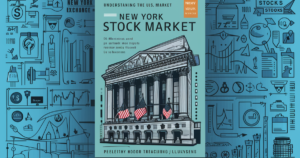Is your business struggling to attract local customers despite having an online presence? The pain of investing time and effort into creating a Google Business Profile, only to see minimal traffic, can be incredibly frustrating. You may wonder why potential customers aren’t finding your business when they search online. This lack of visibility can lead to missed opportunities and stagnant growth.
The problem often lies in the optimization of your Google Business Profile. Without proper local SEO strategies and regular updates, your profile may be buried under countless other businesses. This not only reduces your visibility but also affects your credibility and potential to engage with new customers.
Implementing effective techniques to generate organic visits for your Google Business Profile. By optimizing your profile with the right keywords, engaging content, and leveraging local SEO, you can significantly boost your visibility in search results. This blog post will guide you through proven strategies to enhance your Google Business Profile, attract more organic visits, and ultimately grow your business.
Understanding Google Business Profile
What is Google Business Profile?
Google Business Profile is a free tool from Google that helps businesses manage their online presence across Google, including Search and Maps. It displays key information about a business, such as its address, phone number, hours of operation, and more.
Benefits of Having a Well-Optimized Profile
A well-optimized Google Business Profile increases visibility when customers search for businesses like yours. It helps attract more local customers, improves credibility, and enhances your online reputation.
Importance of Local SEO for Google Business Profile
Local SEO (Search Engine Optimization) for Google Business Profile is crucial because it helps businesses appear in local search results. Optimizing your profile with relevant keywords, accurate information, and customer reviews can significantly boost your visibility in your local area.
Optimizing Your Google Business Profile
Complete Profile Setup and Verification Process
Setting up your Google Business Profile involves creating or claiming your listing, verifying your business details, and ensuring all information is accurate and up to date. Verification helps Google confirm that your business is legitimate.
Choosing the Right Categories and Attributes
Selecting the most relevant business categories and attributes helps Google understand what your business offers. This improves the chances of appearing in relevant search results and attracting the right customers.
Optimizing Business Description with Relevant Keywords
Crafting a descriptive business summary that includes relevant keywords improves your profile’s SEO. It helps potential customers find your business when they search for specific products or services you offer.
Enhancing Visual Appeal with Photos and Videos
Importance of High-Quality Images and Videos
High-quality images and videos on your Google Business Profile make a strong first impression on potential customers. They showcase your products, services, and ambiance, helping customers visualize what your business has to offer.
How to Upload and Manage Visual Content Effectively
To upload images and videos, log into your Google Business Profile, navigate to the Photos section, and follow the prompts to upload. Regularly update visuals to keep content fresh and engaging for visitors.
Encouraging Customer-Generated Visuals
Encourage customers to share photos and videos of their experiences at your business. You can do this by asking for reviews with visuals or running contests. User-generated content adds authenticity and builds community trust.
Managing Customer Reviews and Ratings
Importance of Customer Reviews for SEO and Reputation
Customer reviews play a crucial role in local SEO and building your business’s reputation. Positive reviews improve your ranking in search results and influence potential customers’ decisions.
Strategies to Encourage Positive Reviews
Encourage satisfied customers to leave reviews by making the process easy and straightforward. Send follow-up emails or messages thanking them for their visit and kindly request a review.
How to Respond to Reviews Professionally and Promptly
Respond to all reviews, both positive and negative, promptly and professionally. Thank customers for positive feedback and address concerns in negative reviews with empathy and a willingness to resolve issues.
These sections provide essential information in easy-to-understand language, focusing on enhancing your Google Business Profile through visuals and managing customer feedback effectively.
Leveraging Posts and Updates
Importance of Regular Posts and Updates
Regular posts on your Google Business Profile keep your audience engaged and informed about your latest offerings, events, and promotions. They also signal to Google that your business is active and relevant.
Types of Posts to Engage with Your Audience
Consider posting updates about new products or services, upcoming events, special offers, behind-the-scenes glimpses, customer testimonials, and industry news. Variety keeps your content fresh and appealing to different segments of your audience.
Best Practices for Creating Effective Posts
Create eye-catching posts with high-quality images or videos, clear and concise text, and a call-to-action (CTA) that encourages interaction. Use relevant hashtags and schedule posts at times when your audience is most active for maximum visibility.
Utilizing Insights for Improvement
Understanding Google My Business Insights
Google My Business Insights provide valuable data about how customers find your business online, what actions they take, and demographic information. It helps you understand your audience better.
How to Analyze Insights to Improve Performance
Review insights regularly to identify trends and patterns. Focus on metrics like views, clicks, calls, and direction requests to gauge the effectiveness of your profile. Use this data to refine your marketing strategies.
Making Data-Driven Decisions for Optimization
Based on insights, adjust your posting frequency, content strategy, and optimization efforts. Experiment with different approaches to see what resonates best with your audience and drives more engagement and visits.
These sections provide practical advice in easy-to-understand language, focusing on leveraging Google Business Profile features effectively to enhance visibility and engagement.
Implementing Local SEO Strategies
Importance of Local SEO for Google Business Profile
Local SEO is crucial for businesses aiming to attract nearby customers. It helps your Google Business Profile appear higher in local search results, making it easier for people in your area to find and choose your services.
Optimizing for Local Keywords and Phrases
Include location-specific keywords in your profile, such as your city, neighborhood, or nearby landmarks. This helps Google connect your business with local search queries and improves your chances of appearing in relevant searches.
Building Local Citations and Backlinks
Create local citations by listing your business information (name, address, phone number) on local directories, review sites, and social media platforms. Backlinks from reputable local websites can also boost your profile’s authority and visibility.
Engaging with Questions and Messaging
Managing Customer Queries through Google Business Profile
Use the messaging feature on Google Business Profile to communicate directly with potential customers. Respond promptly to inquiries about your products, services, or business hours to provide excellent customer service and encourage conversions.
Benefits of Enabling Messaging Features
Enabling messaging makes it convenient for customers to reach out to your business directly from search results. It enhances customer experience and can lead to more inquiries and bookings.
Best Practices for Responding to Inquiries Promptly
Respond to messages in a timely manner, preferably within a few hours during business hours. Be courteous, helpful, and provide accurate information. Prompt responses show professionalism and build trust with your audience.
These sections provide practical guidance in clear, easy-to-understand language, focusing on implementing effective local SEO strategies and engaging with customers through Google Business Profile features.
Monitoring and Managing Google Maps Presence
Importance of Appearing in Google Maps Searches
Being visible on Google Maps helps potential customers find your business easily when searching for local services or products. It enhances your online presence and increases foot traffic to your physical location.
Tips for Improving Google Maps Ranking
To improve your Google Maps ranking, ensure your business information is accurate and consistent across all platforms. Encourage customers to leave positive reviews and engage actively with your Google Business Profile.
Managing Location Data and Accuracy
Regularly update your business location, hours of operation, and contact details on Google Maps to maintain accuracy. This ensures customers can reach you without confusion and helps in local search visibility.
Integrating Google Business Profile with Website and Social Media
Linking Profile with Your Business Website
Linking your Google Business Profile with your website helps in cross-promotion and provides customers with more detailed information about your products, services, and business updates.
Cross-Promotion Strategies with Social Media
Promote your Google Business Profile on social media platforms to increase visibility and engagement. Share positive reviews, updates, and special offers to encourage followers to visit your profile.
Benefits of Consistent Branding Across Platforms
Consistent branding across Google Business Profile, website, and social media reinforces your business identity. It builds trust with customers and makes your brand more recognizable and memorable.
Measuring Success with Key Performance Indicators (KPIs)
Essential KPIs for Measuring Google Business Profile Success
Key Performance Indicators (KPIs) such as views, clicks, calls, direction requests, and customer actions help gauge the effectiveness of your Google Business Profile. Track these metrics regularly to assess performance.
Setting Benchmarks and Goals for Organic Visits
Set specific goals for increasing organic visits to your profile. Benchmark current performance against industry standards and adjust your strategies to achieve better results over time.
Tools for Tracking and Analyzing Performance Metrics
Use tools like Google Analytics, Google My Business Insights, and other SEO analytics platforms to track and analyze performance metrics. These tools provide valuable insights for optimizing your profile and marketing efforts.
Building Trust and Authority
Establishing Authority through Consistent Updates and Engagement
Regularly update your Google Business Profile with new content, respond promptly to customer inquiries and reviews, and engage actively with your audience. This establishes your business as a reliable authority in your industry.
Importance of Transparency and Authenticity
Maintain transparency by providing accurate business information and honest customer interactions. Authenticity builds trust with customers and enhances your reputation both online and offline.
Showcasing Expertise and Community Involvement
Highlight your expertise through informative posts, industry insights, and community involvement. Share knowledge, participate in local events, and support community initiatives to showcase your business’s value beyond products and services.
Read More:
Handling Common Challenges and Troubleshooting
Addressing Issues with Verification and Access
If you encounter issues with verifying your Google Business Profile or accessing your account, follow Google’s verification guidelines or seek help from Google support for prompt resolution.
Dealing with Negative Reviews and Feedback
Handle negative reviews professionally by responding calmly, addressing concerns, and offering solutions publicly. Show empathy and willingness to resolve issues to demonstrate excellent customer service.
Troubleshooting Common Profile Optimization Problems
If you face optimization challenges, such as low visibility or incorrect information, review your profile settings, update content regularly, and seek advice from SEO experts or Google support for effective solutions.
These sections provide practical guidance in clear, easy-to-understand language, focusing on managing and optimizing your Google Business Profile effectively.
FAQ
How does Google Business Profile help my business?
Google Business Profile increases your business’s visibility in local search results and on Google Maps, helping potential customers find you easily.
What are the benefits of local SEO for Google Business Profile?
Local SEO enhances your Google Business Profile’s ranking in local search results, driving more organic traffic. It helps attract nearby customers looking for your services or products.
How can I respond to negative reviews on Google Business Profile?
Respond to negative reviews professionally and promptly, addressing the customer’s concerns with empathy. Offer solutions and show your willingness to resolve the issue to maintain a positive reputation.
What are Google My Business Insights, and how can I use them?
Google My Business Insights provides data on how customers find and interact with your profile. Use these insights to analyze performance, understand customer behavior, and make data-driven decisions for optimization.
How often should I update my Google Business Profile?
Update your Google Business Profile regularly, at least once a month, to keep information accurate and relevant. Regular updates also signal to Google that your business is active and engaged.
Conclusion
Generating organic visits for your Google Business Profile is crucial for enhancing visibility, attracting local customers, and building trust and credibility. By optimizing your profile with accurate information, high-quality visuals, and engaging content, you can significantly improve your online presence and local search rankings.
Start optimizing your Google Business Profile today to reap the benefits of increased traffic and customer engagement. Take action now and watch your business grow with a well-optimized Google Business Profile.